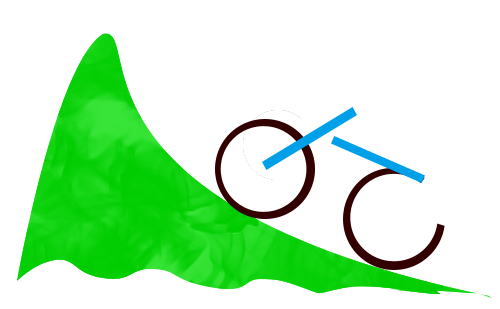1 安装Chrome
yum install https://dl.google.com/linux/direct/google-chrome-stable_current_x86_64.rpm which google-chrome-stable ln -s /usr/bin/google-chrome-stable /bin/chrome
2 安装 chromedriver
查看chrome版本
chrome --version
找到对应版本的( http://npm.taobao.org/mirrors/chromedriver )(https://chromedriver.storage.googleapis.com/index.html)下载安装
wget http://npm.taobao.org/mirrors/chromedriver/78.0.3904.105/chromedriver_linux64.zip unzip chromedriver_linux64.zip mv chromedriver /usr/local/bin/ chmod +x /usr/local/bin/chromedriver
3 安装python3.7( https://www.python.org/downloads/ )选择需要的版本
yum -y groupinstall "Development tools" yum -y install zlib-devel bzip2-devel openssl-devel ncurses-devel sqlite-devel readline-devel tk-devel gdbm-devel db4-devel libpcap-devel xz-devel yum install libffi-devel -y wget https://www.python.org/ftp/python/3.7.5/Python-3.7.5.tgz tar -xzvf Python-3.7.5.tgz cd Python-3.7.5 ./configure --prefix=/usr/local/python3 --with-ssl ./configure --enable-optimizations make make install ln -s /usr/local/python3/bin/python3 /usr/local/bin/python3 ln -s /usr/local/python3/bin/pip3 /usr/local/bin/pip3 python3 -V pip3 -V
4 安装selenium
pip3 install selenium
5 测试是否安装成功,新建test.py
from selenium.webdriver.chrome.options import Options
from selenium import webdriver
chrome_options = Options()
chrome_options.add_argument('--no-sandbox')
chrome_options.add_argument('--disable-dev-shm-usage')
chrome_options.add_argument('blink-settings=imagesEnabled=false')
chrome_options.add_argument('--headless')
driver = webdriver.Chrome(chrome_options=chrome_options)
driver.get('https://www.baidu.com')
print(driver.page_source)
print(driver.title)
执行一下,看是否输出百度官网的名称(“百度一下,你就知道”),说明安装成功
6 牢记 Chrome 和 chromedriver 的版本一定要对应。